beComap’s Web App lets users explore and navigate your venue from any device through their browser. It can be accessed by scanning a QR code at kiosks or directly from a web link, eliminating the need for app downloads. The Web App works across mobile, tablet, and desktop devices without compatibility issues.

Users can search for specific locations like stores, rooms, or service areas directly from the map.
Users can pan, zoom, and explore the entire venue to understand the layout and available services.
Visitors receive clear, step-by-step directions to reach their desired location without confusion.
The Web App offers up-to-date maps, giving visitors immediate access to the latest information about your venue. Whether there are new stores, layout changes, or temporary closures, the Web App reflects these updates right away. Unlike the mobile app, which requires installation and regular updates, the Web App is accessible instantly through a browser.
This makes it more convenient for visitors who don’t want to download an app or deal with compatibility issues.
The Web App’s interface is simple to navigate, allowing visitors to easily search for specific locations, view the map, and follow step-by-step directions. While both the mobile app and Web App offer similar functionality, the Web App is particularly beneficial for short-term visitors or those who prefer not to install additional software on their devices. By scanning a QR code or clicking a web link, they can get the information they need quickly, without the need for downloads or updates.
Users can interact with digital maps, zooming and panning to explore the entire venue. This makes it easy for visitors to understand the layout and find their way around.
The Web App works directly through the browser, allowing visitors to access maps by scanning a QR code or following a web link. This means no app downloads are needed, providing quick access to navigation.
The Web App is accessible on mobile phones, tablets, and desktops without any compatibility issues, ensuring a consistent experience for all visitors.
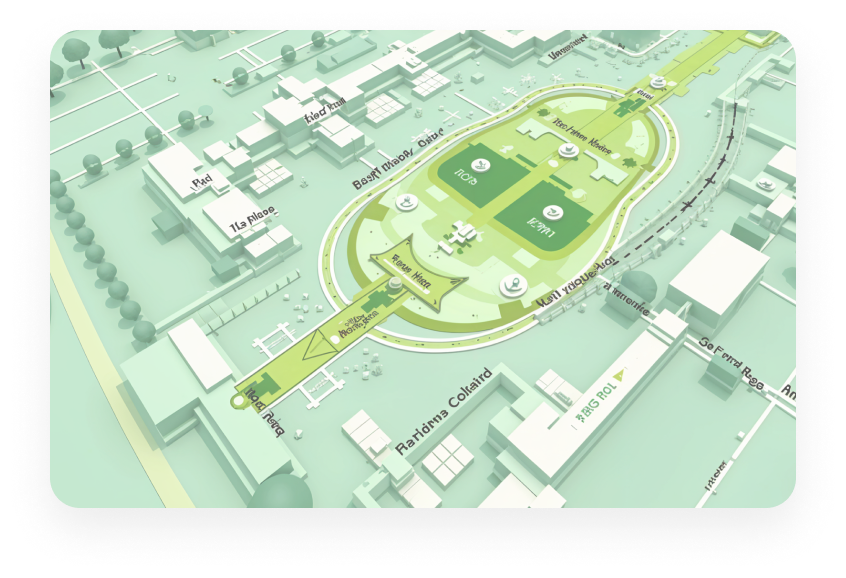
Setting up your Web App for indoor navigation follows a few important steps to make sure visitors have a clear and easy experience. From choosing the right signal type to creating detailed maps and adding the Web App, we manage everything. The Web App works across all devices without the need for downloads, simplifying navigation for everyone and making your space easier to explore.
Enhance your Web App experience with Bluetooth beacons that provide visitors with relevant details as they move through your venue. When a visitor scans a QR code to open the digital map, nearby beacons share store offers, events, and updates. This setup helps visitors find the shortest routes while keeping them informed about sales and activities, making their journey more engaging and informative.

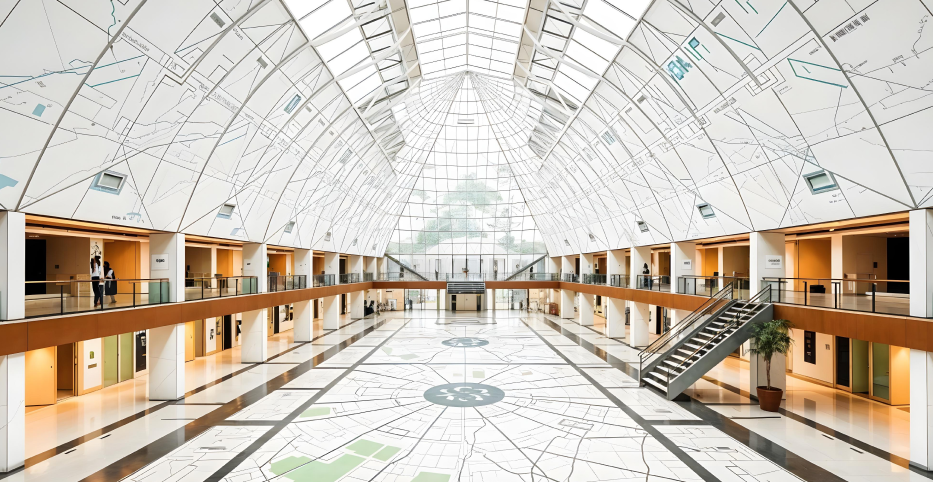
We create detailed, interactive digital maps of your indoor space, covering entrances, rooms, service zones, and more. Continuously updated, these maps ensure visitors always have the latest information, from new sections to temporary closures, helping them confidently navigate your venue with up-to-date guidance.
With beComap’s Web App, visitors can access maps from any device, ensuring consistent access throughout the venue. Easily managed through a dashboard, updates to layouts, routes, and restricted areas are quick to make. The Web App provides clear directions, showing the most direct route to help visitors reach their destination efficiently.
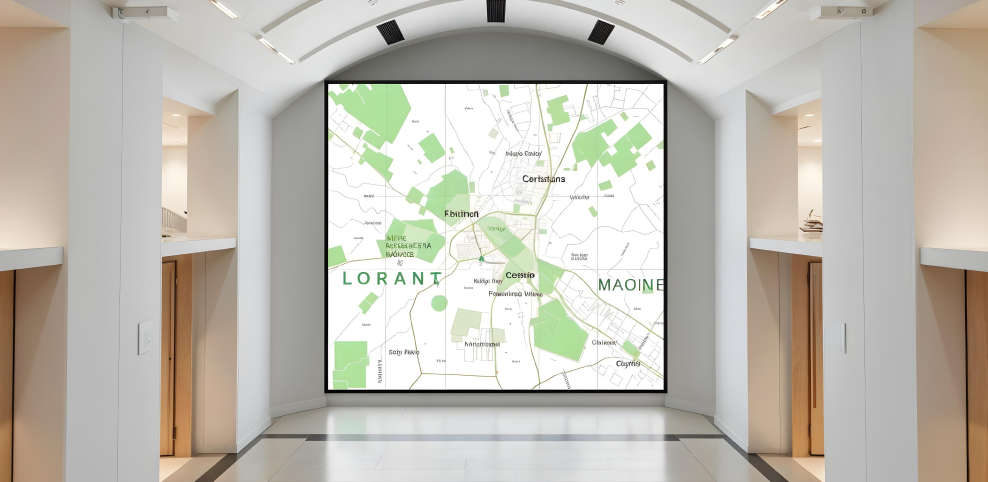
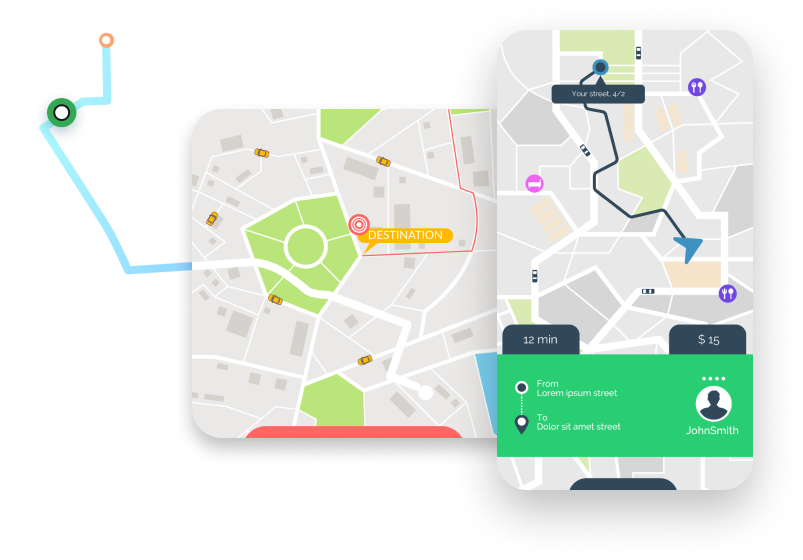
Develop an ultra-modern travel environment that ree experiences. Set new standards in travel convenience and satisfaction through innovation, sustainability, and operational efficiency.
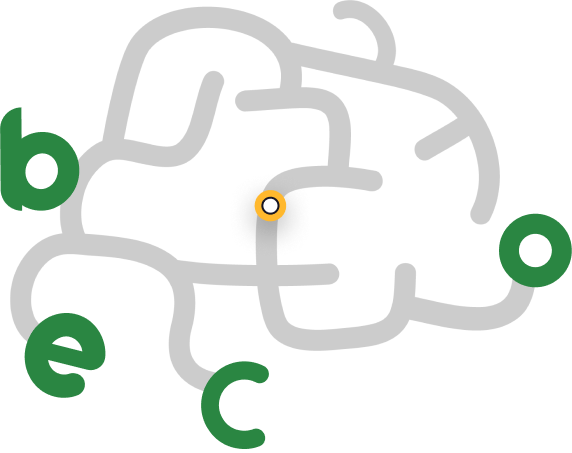
Discover the power of indoor positioning and tracking - contact us today!