beComap’s Kiosk helps visitors to access interactive indoor maps and get directions without needing a smartphone or any other device. Located in high-traffic areas, the kiosk provides an easy-to-use interface that helps users search for destinations, view maps, and receive clear directions right on the screen.

Users can search for specific locations like stores, rooms, or service areas right from the kiosk.
Users can pan, zoom, and explore the entire indoor space to understand the layout and available services.
The kiosk provides step-by-step directions on-screen, guiding visitors to their desired location within the indoor space.
Our kiosk uses AI to offer visitors a simple way to navigate complex spaces, even without a smartphone. Placed in key areas of your venue, it lets users search for locations, view maps, get location details, and get directions without having to download an app or use their personal device. This makes it especially useful for people who prefer not to rely on their phones or may not have access to one.
With its easy-to-use interface, the kiosk helps visitors quickly find important areas like entrances, restrooms, stores, or departments. This reduces the chance of them getting lost in a large space, saving time and frustration. The kiosk is particularly helpful in busy places like malls, airports, and hospitals, where quick access to information is needed.
For venue owners, the kiosk reduces the need for staff to assist with directions and helps visitors navigate on their own. It's an efficient solution for improving the visitor experience by providing clear, self-service options for finding their way through large or complex spaces.
Visitors can interact with maps through an easy-to-use, touch-friendly interface, making it simple to search for locations and explore the indoor space.
No need for personal devices or downloads—the kiosk provides immediate access to maps, allowing visitors to find their way without extra steps.
The kiosk displays current maps of the indoor space, making sure that users always have the latest layout information.
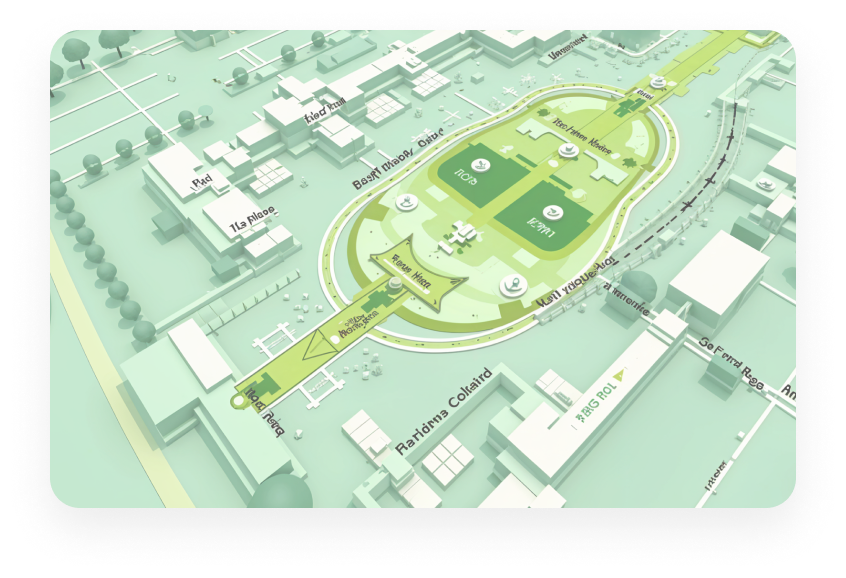
Setting up your kiosk for indoor navigation includes several key steps to ensure a smooth experience for visitors. From choosing the best location for the kiosk to developing the map interface, we handle everything to make it easy for users to navigate your indoor space.
The first step is selecting the most effective spots for placing the kiosks. We work with you to identify high-traffic areas or key points within your indoor space where visitors are most likely to seek help. These could be entrances, near elevators, or central locations where people naturally gather. By positioning kiosks in these strategic spots, we make sure they are easily accessible and visible to everyone, helping visitors find them quickly when they need directions or information.


Next, we create detailed digital maps of your space. These maps are carefully developed to show important areas such as entrances, rooms, service zones, and facilities like restrooms or customer service desks. We also make sure these maps are regularly updated, with AI-driven insights, so any changes to your layout are reflected accurately. Visitors will always have the most current information, allowing them to navigate your space with confidence.
Once the maps are ready, we focus on designing a simple and user-friendly interface for the kiosks. The goal is to make it easy for visitors to access maps and follow step-by-step directions directly from the screen. The interface is clear with names and zones, allowing visitors to quickly search for specific locations and view their routes. Whether they’re looking for a store, a room, or a service area, the kiosk guides them with clear instructions, helping them move around without confusion.

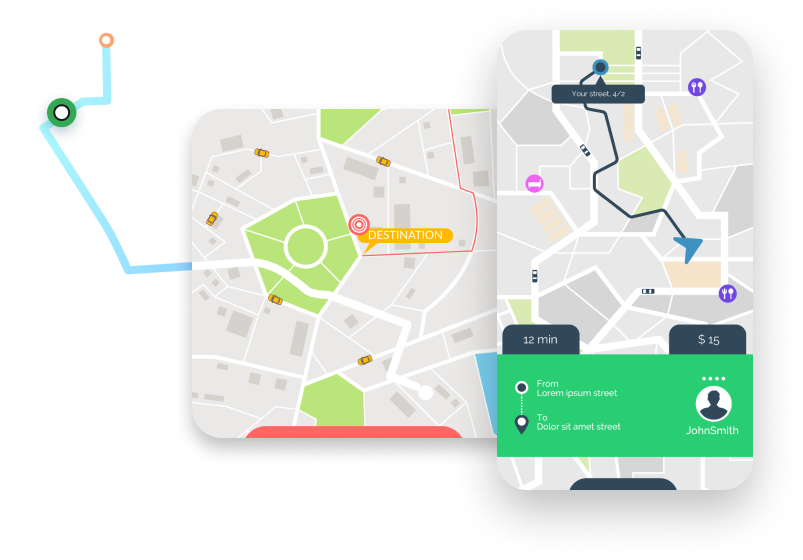
Develop an ultra-modern travel environment that ree experiences. Set new standards in travel convenience and satisfaction through innovation, sustainability, and operational efficiency.
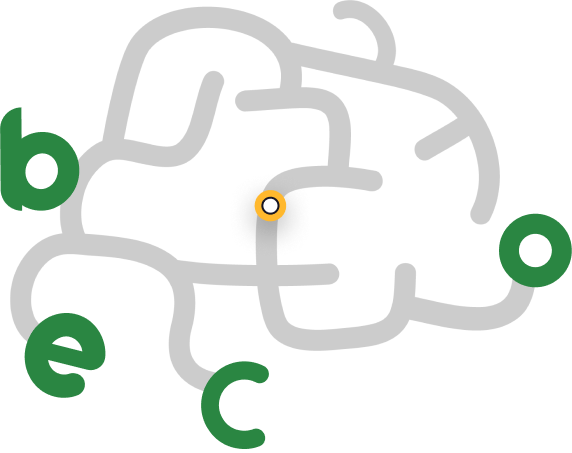
Discover the power of indoor positioning and tracking - contact us today!